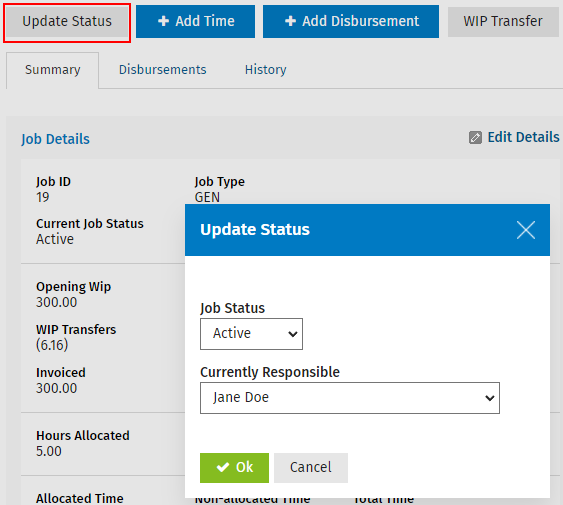Jobs - View, Add and Edit Jobs
You can track who is currently responsible for their part of a job. This ensures everyone working on a job knows when to do their part of it, and helps your firm complete jobs quicker.
In order to track who is currently responsible for jobs, you need to activate the setting.
Once you have activated the setting, anyone in your firm can change the currently responsible filter when necessary. For example, when Mary finishes her part of a client's job, she can change the filter to John, so that he can start his part of the job.
If someone has been marked as currently responsible for a job, these details will show when you open the job. You can also use the dedicated search filter to determine this. Additionally, you can run the Jobs Budget, Jobs Due, and Job Details reports to determine current job responsibility.
You can update the person currently responsible for a job on the Job Details page (see below) and when you add a timesheet entry. You can view a history of the users who were marked as currently responsible for a job in the History tab of the Job Details page.
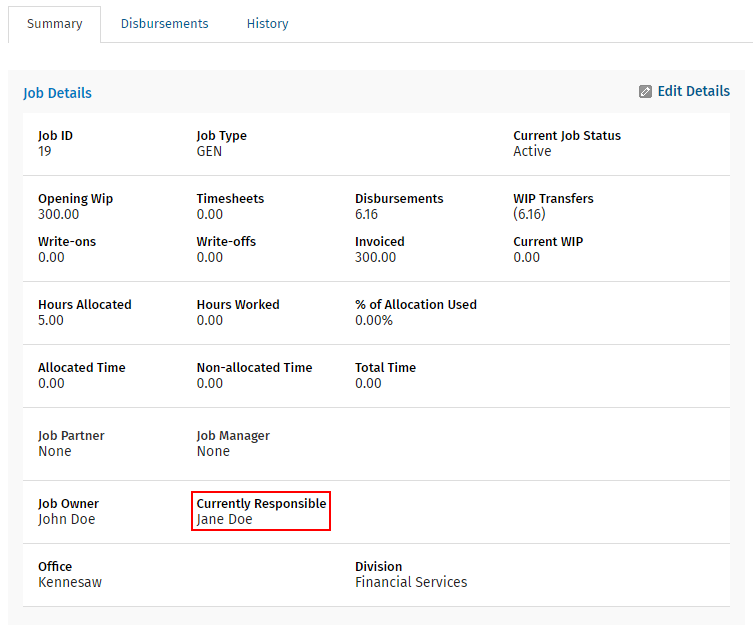
You can then view the history of who was set as being currently responsible on a job. This provides an audit trail, if something goes wrong on the job. The Currently Responsible History panel is displayed on the History tab of the Job Details page.
The panel shows the following columns:
- Assigned by - this is the user who updated the Currently Responsible field on the job. If the field was updated automatically during the resource allocation process, it would display "System" as the user name.
- Made Responsible - this is the user that was selected to be responsible for the job.
- Date - this is the date the update was applied. The history is displayed in ascending date order.
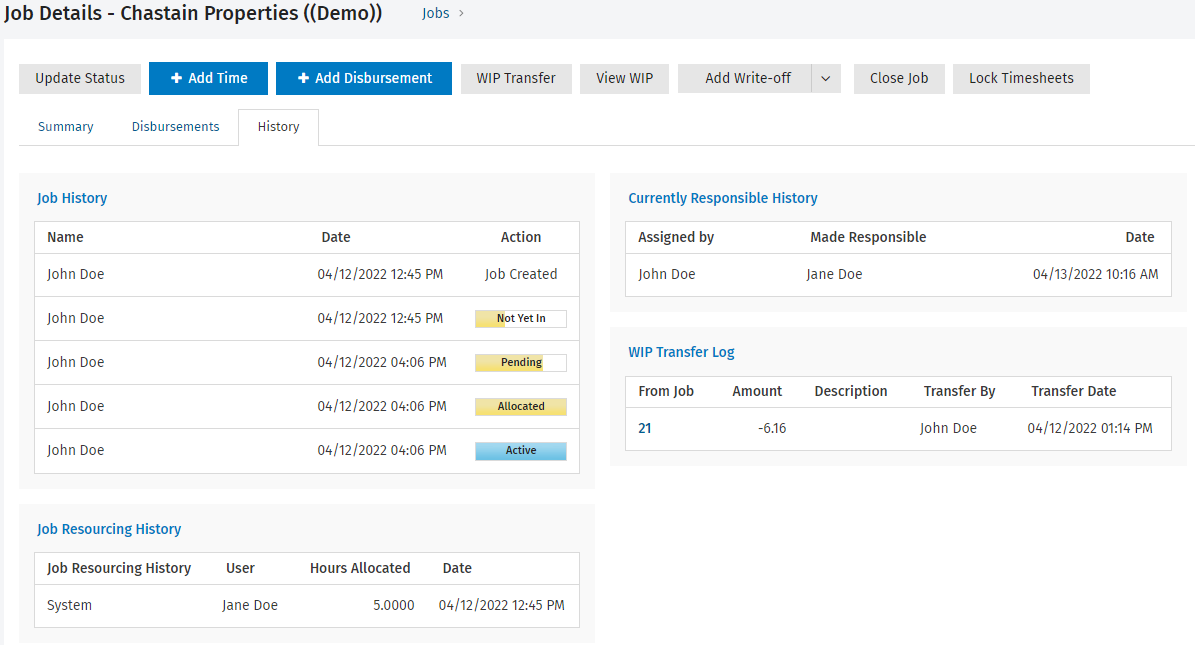
To update who is currently responsible for a job:
- Click Jobs > Jobs.
- Click a row to open the required job.
- Click Update Status.
- Select the person currently responsible for the job in the field provided.
- Click OK.